Hdfury Arcana
€239
WORLD’S FIRST eARC adapter that allows FULL AUDIO up to Dolby Atmos over TrueHD from ANY external HDMI source to ANY eARC sound system.
Perfect solution for SONOS Arc and ANY eARC AVR, soundbar or headphones.
8651 in stock
Hdfury Arcana
the World First eARC HDMI2.1
DOWNLOAD HERE THE MANUAL AND THE LATEST FIRMWARE OF THE HDFURY ARCANAWorld First eARC HDMI2.1 adapter! |
Hdfury Arcana allows ANY HDMI source FULL AUDIO to ANY eARC sound system for up to Dolby Atmos, Dolby TrueHD, Dolby MAT Atmos, DTS-X, DTS-HD Master Audio and older formats.
Shipping of the smartest converter solution for interoperability between any HDMI sources and eARC sound systems has now started.
Hardware-wise, Arcana features 1 HDMI input, 1 HDMI output with scaling option, 1 eARC output, USB type A for USB stick update, USB type C for power, RS232, OLED display and a rotary/wheel switch on the side allowing to navigate/select and perform changes in the device system menu. Arcana input is capable of 4K HDR/HLG/DV/LLDV/HDR10+ up to 18Gbps for video and support any sound format in existence today, HDMI video output is capable of outputting 18Gbps or downscaling 4K/UHD to 2K/FHD and support all sound formats as well.
Software-wise, EDID management ensures the best possible mixing of TV video capabilities and SONOS Arc (or other) audio capabilities at all times. HDCP conversion is possible in any way and the device can downscale and perform signal operations such as Chroma/Color depth or Color space.
Arcana also allows playback of DV content from LLDV capable source to any HDR10 display and can increase or decrease HDR metadata nits value in real time!
All signal information is visible at first sight via OLED or On Screen Display.
Arcana Key Features
- SONOS Beam and ARC sound system support added (Since FW0.84)
- Full Audio up to Atmos/TrueHD from any HDMI source/output to SONOS Arc or any eARC sound system
- Solve SONOS Arc lip sync issue when using external HDMI sources connected to eARC TV
- Works for ANY HDMI source to eARC sound system
- CEC control from TV at output to source at input
- CEC volume control from source to eARC sound system
- CEC volume control from TV to eARC sound system
- ARC retrieval from TV ARC input to eARC sound system
- HDMI 2.0b Full Audio/Video passthrough up to 18Gbps/600MHz (SDR/HDR10/DV/LLDV)
- Allow DV content playback from LLDV capable source on any HDR10 display for improved picture quality
- HDMI2.0b Full Audio/Video output has an optional downscaler for improved picture quality on 1080p TV
- Allow HDCP 2.2 > 1.4 Conversion
- Perform Chroma, Color space and Color depth modification if needed
- Increase or decrease nits value of HDR metadata in real-time during HDR playback
- Live signal info and details on OSD and OLED
- Rotary switch for OLED menu navigation
- USB type C (for power) and USB type A female (for USB stick update)
- RS232 jack connector (for integration and control, not needed for average user)
RS232 jack connector (for integration and control, not needed for the average user
Arcana Technical specs
| HDMI revision: | HDMI 2.0b (Level A) 600Mcsc – 18Gbps |
|---|---|
| Arcana Support: | 600MHz/18Gbps HDR, HDR10+, HLG, DV & LLDV, eARC, ALLM, IMAX |
| Max Resolution: | 4K60 4:4:4 8b, 4K60 4:2:2 12b, 4K120 4:2:0 8b or 8K30 4:2:0 8b |
| TOTAL I/O: | 1 HDMI In, 1 HDMI Out, 1 HDMI eARC Out, 1 RS232, 1 USB-A (update), 1 USB-C (power) |
| Pass & Downscale port: | UHD 2160p & 4K/DCI to FHD 1080p & 2K/DCI |
| Full Audio eARC port: | Full Audio up to Atmos over TrueHD from HDMI source at input to eARC sound system such as SONOS Arc |
| Signal Conversion: | Resolution, Chroma Subsampling, Color Space, Color Depth, HDCP |
| HDCP Conversion: | Any HDCP to any HDCP with CST1 support |
| Operating Modes: | 18Gbps Scaler & Splitter with CEC, eARC, ARC and EDID management |
| Special Modes: | DV/LLDV to HDR10 display, Boost HDR nits value, Translate HLG>HDR, HDMI Doctor |
| EDID Modes: | TV only, TV video + SONOS audio, SONOS only, optional LLDV datablock for all modes |
| Control Modes: | OLED and rotary switch with click and push buttons, RS232 |
| On Screen Display: | ON/OFF/timer with choice of text color |
| OLED: | 1″ Diagonal, 128×64, 2 colors |
| Arcana Size: | 3.9″L x 2.3″W x 0.8″H – in CM: 10 x 6 x 2.2 |
| Arcana Weight: | 120g – 0.26 LBS |
| Input Lag: | <1ms (nanoseconds count) |
| Other info: | 3D Support, CEC Pass Through, DSD, eARC (HDMI2.1) |
GETTING STARTED
One source + ARC
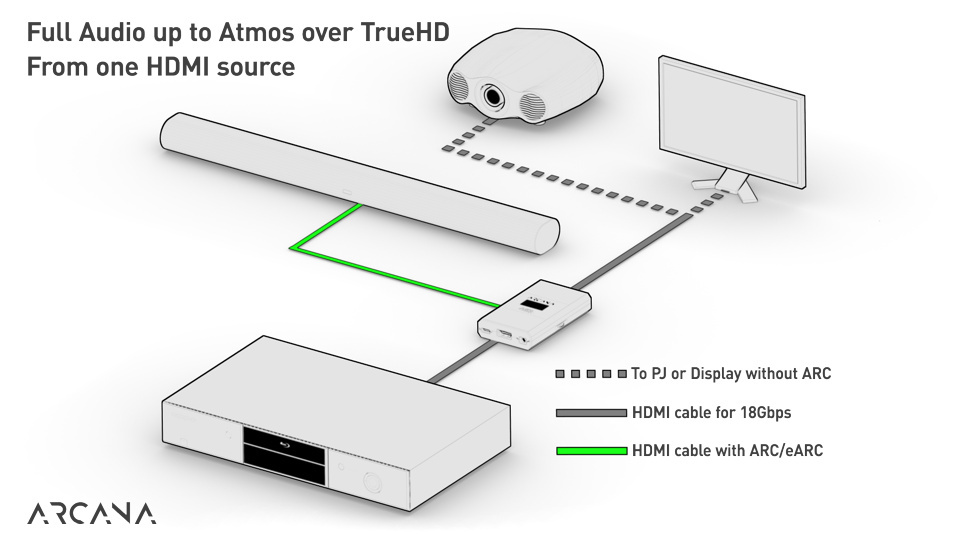
This setup will allow you the transfer of full audio up to Atmos/TrueHD from one HDMI source.
Connect your source HDMI output to the Arcana HDMI input and Arcana HDMI output to any projector, monitor, or display. Connect the Arcana eARC out to SONOS Arc.
Alternatively, if your source has an audio output in addition to HDMI output, you can directly connect your source to the projector, monitor, or display. You can then connect the source audio output to the Arcana input and then connect Arcana eARC output to the SONOS Arc.
Please note that if your display have an ARC or eARC input, you can also retrieve TV sound from it with Arcana. This setup will allow the transfer of full audio up to Atmos/TrueHD from the HDMI source, the ARC signal for audio from the TV, and CEC volume control from the source or TV to SONOS Arc
Multi sources
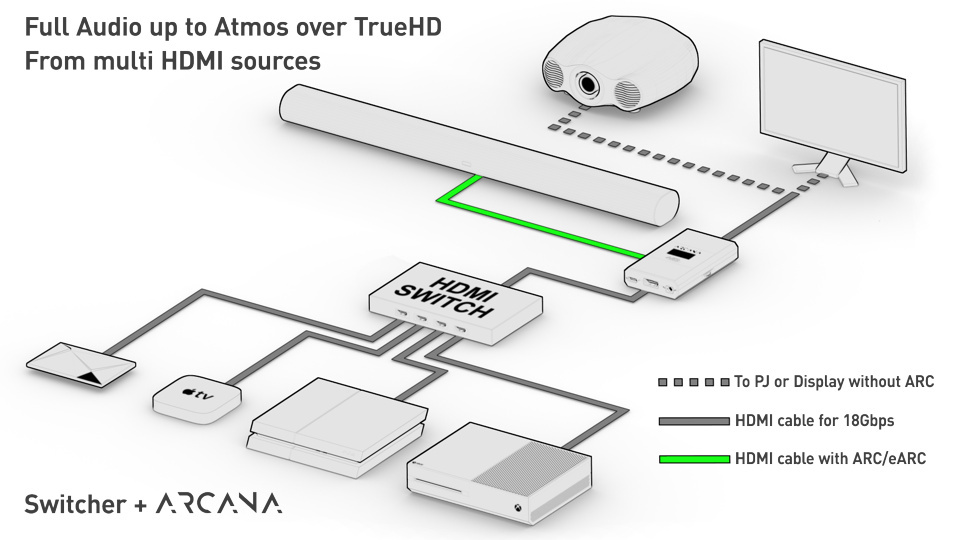
This setup will allow the transfer of full audio up to Atmos/TrueHD from several HDMI sources connected to an HDMI switcher.
Connect all your sources to the HDMI inputs of your HDMI switcher. Connect the switcher HDMI output to the Arcana HDMI input.
Connect Arcana HDMI output to any projector, monitor, or display and connect the Arcana eARC output to the SONOS Arc.
Multi sources + ARC

This setup will allow the transfer of full audio up to Atmos/TrueHD from several HDMI sources, the ARC signal for audio from the TV, and CEC volume control from the source or TV to SONOS Arc.
Connect all your sources to the HDMI inputs of your HDMI switcher and connect the HDMI switcher output to the Arcana HDMI input.
Connect the Arcana HDMI output to the TV ARC input and the Arcana eARC out to SONOS Arc.
4 sources + eARC
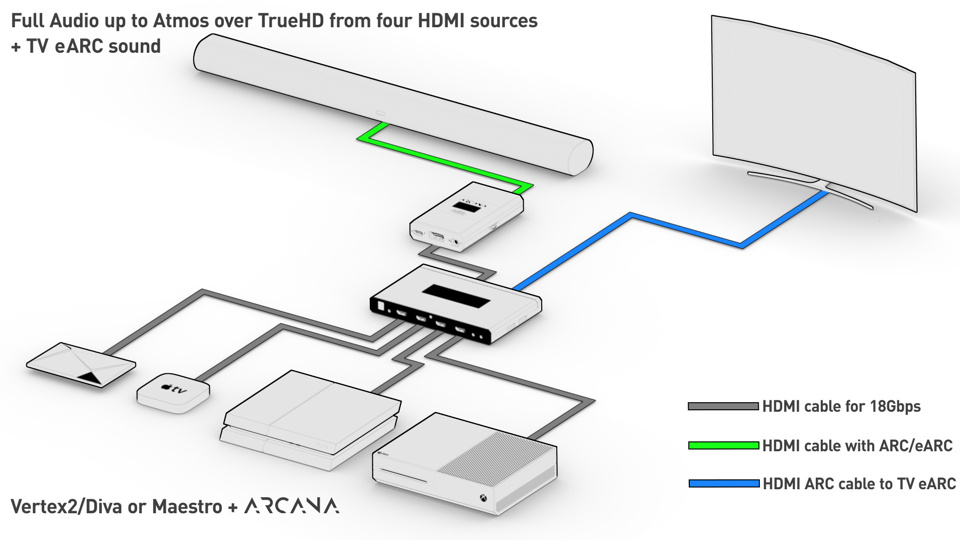
This setup will allow the transfer of full audio up to Atmos/TrueHD from four HDMI sources connected to the Vertex2/Diva or Maestro and allow for the process and transfer of the ARC or eARC audio from the TV.
Connect the TX0 output from Vertex2/Diva or Maestro to the ARC or eARC input of your display and connect the HDMI audio output to the Arcana input.
Connect your sources to the four HDMI inputs of Vertex2/Diva or Maestro.
Connect Arcana eARC out to SONOS Arc.
Please note that, alternatively, you can connect the TX0 output of Vertex2/Diva or Maestro directly to Arcana HDMI input and Arcana HDMI audio/video output to the TV ARC or eARC INPUT, this ensures that CEC volume control from the source or TV to SONOS Arc will work until similar solution for CEC commands forwarding are implemented on Vertex2/Diva or Maestro via firmware update.
Multi sources + eARC

This setup will allow transfer of full audio up to Atmos/TrueHD from several HDMI sources connected to an HDMI switcher as well as receive the ARC or eARC signal from the TV ARC or eARC input.
Connect SHARC (from thenaudio.com) to the ARC or eARC input of your display and connect the HDMI video/audio output from the SHARC to one of the switcher HDMI inputs.
Connect your sources to the remaining HDMI inputs of your HDMI switcher and connect the switcher HDMI output to the Arcana HDMI input.
Connect Arcana HDMI output to any projector, monitor, or display and connect the Arcana eARC output to the SONOS Arc.
| Weight | 1 kg |
|---|---|
| Dimensions | 10 × 15 × 10 cm |
Related products
Hdfury Producten
Hdfury Producten
Hdfury Producten
Hdfury Producten
Hdfury Producten
Hdfury Producten
Hdfury Producten
Hdfury Producten


















