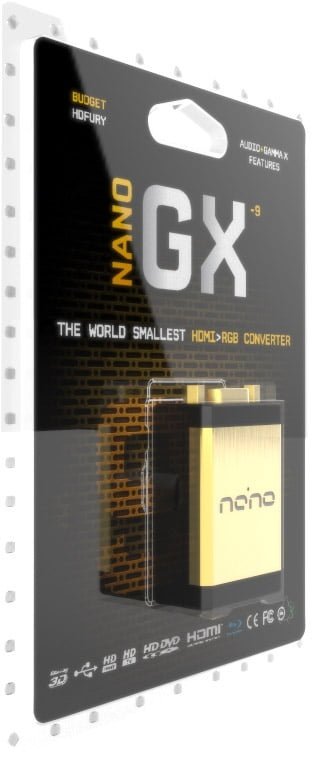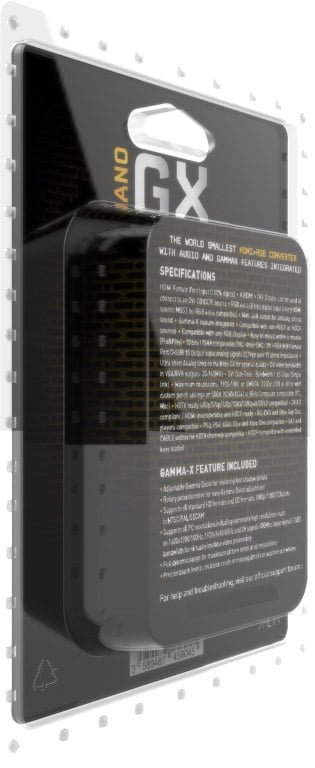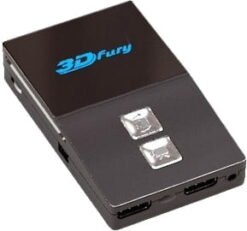Hdfury Nano GX
world smallest HDMI to VGA converter with Audio output and Gamma-X features integrated. A perfect companion for budget projector or small RGB monitor/display.
HDfury Nano GX is FULLY compatible with all recent source devices such as the PS4, Xbox One, Roku, Tivo, Apple devices, PS3, X360 Elite, HD-DVD players, Blu-Ray players, HDMI graphics card and the latest set-top-boxes (STB) and DVD players with HDMI outputs. A power supply might be required for some sources.
Hdfury Nano GX
HDfury Nano GX Key Features
- World smallest HDMI to VGA converter with Audio output and Gamma-X features integrated.
- Ultra low power consumption 5V from DVI/HDMI or external power supply.
- The brand new HDfury I Nano GX handles all video formats down to SD(480p) and all the way up to Full HD (1080p60).
- Featuring a smart reset switch so you will never have to unplug and replug HDMI cable again, just press the reset button and HPD events is reinitialized.
- A perfect companion for budget projector or small RGB monitor/display.
- Just like any recent HDfury hardware, it comes with USB upgradable firmware.
If for any reason the HDMI or DVI source do not provide enough current for the Nano GX to operate correctly, please disconnect the HDMI input cable BEFORE connecting the power supply or power cord.
Specifications:
- HDMI Female Port Input (100% digital).
- A HDMI -> DVI-D cable can be used to connect to an DVI-D(HDCP) source.
- RGB 4:4:4 (8 bits) digital input (every HDMI source MUST be RGB 4:4:4 compatible).
- Mini Jack output for analaog stereo sound.
- Gamma-X feature integrated (read below).
- Compatible with non-HDCP or HDCP sources.
- Compatible with any RGB Display
- Easy to install within a minute. (Plug&Play)
- 10 bits 175MHz triple video DAC – Inter-DAC : 2%
- RGB-H/V Female Port D-SUB 15 Output video analog signals (0,7Vpp over 75 ohms impedance)
- Ultra short Analog links (<1 cm) on the Nano GX RGB 1080p for optimal quality.
- DVI video bandwidth in VGA/RVB outputs: 25-165MHz
- DVI Data Rate – Bandwidth 1.65 Gbps (Single link)
- Maximum resolutions: 1920×1080 or UWXGA (1920×1200) at 60Hz with custom porch settings or SXGA (1280×1024) at 85Hz Computer compatible (PC, Mac)
- HDTV ready (480p/576p/720p/1080i/1080p48/50/60 compatible)
- DVI1.0 compliant / HDMI interoperable and HDCP ready
- HD-DVD and Blue Ray Disc players compatible
- PS3, PS4, X360 Elite and Xbox One compatible
- SAT and CABLE setbox for HDTV channels compatible
- HDCP compatible with embedded keys loaded.
- Energy management : DVI et VESA DPMS compatible.
- Ultra low power consumption in Standby
- Maximum power : 0.4A under 5V (at 165MHz pixel clock)
- On-board DC/DC converter (5V) with extra-low EMI signature
- Power +5V from DVI/HDMI or external power supply
- Green LED to display active digital link.
- Safe cost solution – Single IC solution + external eeprom
- Small size : 57x35x19mm black cabinet
- Shortest RGB analog video link as possible
- Professional factory made (mass-production) using pick/place and reflow/wave solder pro. equipment.
- Gold Plated connectors, tracks and material
- HDfury has a +5v input
- EDID detective feature: EDID eprom can be reprogrammed by your computer through it’s Graphic Card! (This feature is reserved to professionals)
- Warranty: One year warranty
Enhance your display compatibility (lifetime) and value (now compatible with new equipment)
HDfury maximum output limit is above the 1080p resolution which makes this device absolutely hassle free to handle 1080p video data flow continuously during years !
HDfury HDMI/DVI-D to VGA signal converter delivers clean video at the highest resolution up to 1920x1080P.
It’s an in-line adapter easy to install, connect to any VGA display and run a HDMI/DVI cable to your source.
The DDA delivers native resolution video with the internal 1.65Gbps bandwidth, ideal for both PC and AV sources.
Home Cinema Addicts:
- HDfury is also compatible with the 3 Tubes projectors from Barco such as BD701, BG701, Ciné 7, BG800(s), BG801, BD808(s), BG808(s), BG1208(s)(/2), BG1209(s)(/2), Cine 8 (Onyx), Zenith Pro 1200, Cine 9, Cinemax. It can be hooked on Port 3 (With a VGA female cable -> SUBD9P) or Port 5 (with a VGA female -> 5xBNC cable)
- HDfury is compatible with the 3 tubes projectors from NEC (All models) with a VGA female -> 5xBNC cable
- HDfury is compatible with the “Matrix” Projector (not HDCP) such as LCD, DLP, SXRD, D-ILA through VGA 15pins
Gamma-X feature included:
- Output: RGBHV HD-15 D-Sub (VGA) Female Connector (direct connection to TV, PJ, monitor).
- Plug-and-play, no extra steps required.
- Adjustable Gamma Boost for restoring lost shadow details.
- Rotary potentiometer for easy Gamma Boost adjustment.
- Supports all standard HD formats and SD formats: 1080p/1080i/720p/etc. in NTSC/PAL/SECAM.
- Supports all PC resolutions including extremely high resolutions such as 1600×1200/100Hz, 1920×1440/60Hz and 2K signals.
- 450Mhz large signal (-3dB) bandwidth for virtually lossless video processing
- Full dynamic range for maximum picture detail at all resolutions
- Precise black levels – no black crush or missing details or washed-out whites
Easy 1-2-3 Nano GX setup
- Connect Nano GX output to your display/device input.
- If needed, connect the USB cable for power.
- Connect the HDMI input.
Getting Started
Is HDfury compatible with my Display ? (How to make sure that your display is compatible)
If you are not sure whether or not HDfury is compatible with your PC Monitor, CRT Projector, or Plasma/LCD HDTVs we recommend you to perform the following test:
- 720p TEST
Setup a PC computer graphic card to 1280×720 resolution through its VGA output in order to see if it displays correctly on your screen through the VGA input (SUB-D HD15/5xBNC/DB9)
If you can see the output it means that you will be able to display 720p from any HDMI or DVI(HDCP) source on your screen using HDfury - 1080p TEST
Setup a PC computer graphic card to 1920×1080 resolution through its VGA output in order to see if it displayed correctly on your screen through its VGA input (SUB-D HD15/5xBNC/DB9)
If you can see the output it means that you will be able to display 1080p from any HDMI or DVI(HDCP) source on your screen using HDfury
It has been reported that even though some PC monitors allow higher resolutions to be displayed such as 1920×1200 it does not automatically mean that the display supports a 1920×1080 resolution.
As an example both Dell 2405FPW and Sony P234B are listed as 1920×1200 native resolution. Unfortunately the Dell one does not support a 1920×1080 resolution correctly while the Sony one will display it perfectly.
So once again, performing the above test will allow to find out if HDMI 720p or 1080p could be displayed on your screen with HDfury.
We believe that the EDID of any 1920×1200 monitor could be updated in order to support 1920×1080 resolution. More on that later.
Plasma and LCD HDTVs are oftenly listed as “Supporting 720p/1080i” or “720p/1080i compatible”.
This does not mean that these displays are TECHNICALLY ABLE to handle 1280×720 or 1920×1080 resolution !
In fact most of them are 1024×768 max resolution
Basically those displays will receive a higher resolution signal through their components or VGA input and DOWNSCALE it to 1024×768 (the best supported resolution)
The well designed (often more expensive) displays will DOWNSCALE 1280×720 or 1920×1080 through both VGA and/or component input. (Ex: Panasonic TH-42PH9WK)
However it has been reported that some do not DOWNSCALE signals sent through the VGA input but only through component !
Therefore it is best to use the above test to make sure that the HDfury will work with your display device !
Is HDfury compatible with my Source ?
HDfury is FULLY compatible with all recent source devices such as the PS4, Xbox One, Roku, Tivo, Apple devices, PS3, X360 Elite, HD-DVD players, Blu-Ray players, HDMI graphics card and the latest set-top-boxes (STB) and DVD players with HDMI outputs. A power supply might be required for some sources.
Some older STB and DVD players with HDMI output may have potential problems due to the following issues:
- HDCP Handshake issue (HDCP not correctly implemented by the Source Manufacturer)
Some older STB and DVD players were released before the HDCP specs was finalized, and therefore may suffer from the HDCP handshake bug.
The industry initially announced only one HDCP handshake at power up while on the actual devices and chipsets produced, this HDCP handshake has to be renewed continuously every 2 seconds.
This issue is greatly explained by HDMI.org themselves here :http://www.hdmi.org/training/player01.html (Click on Common Installation Issues and the 2 links above)
As explained by HDMI.org thes source devices will never be able to display any signal on even the newest HDMI displays. These source devices require a firmware upgrade.
Digital and Analog Link between HDMI Source >[DIGITAL]> HDFury >[ANALOG]> Display
You should ALWAYS use the supplied breakout (extender) cable that shipped with your HDfury: No warranty on the quality can be given when using another breakout cable, especially cables that are longer.
My display technically supports 1280×720 (and/or 1920×1080) through its VGA input (RGBHW either 5xBNC/Sub-D HD15/DB9) and I’m using a recent HDMI source. Unfortunately I have no picture on the screen.
Once you hooked up HDfury to your display and ran a HDMI cable to your source the first thing you need to check is the Green led status: Is the Green LED ON ?
The led indicates that HDfury is receiving enough power from the DVI/HDMI source and ensures that device is now operating and outputting an RGB signal.
If LED is OFF, the HDfury is not working, and therefore no RGB signal is going out to your display.
Reasons could be one of the following:
- Your HDMI source is not set to output through HDMI > (ex: on PS3 you must activate HDMI from the display settings)
- The DVI or HDMI cable is using thin gauge copper wires and its length exceeds 5 meters
- The DVI or HDMI source is unable to deliver the 0.5A maximum current over its HDMI or DVI pin #14.
SOLUTION: We recommend you use our USB to Mini USB +5v cable or any +5v power supply compliant to the following:
– Provides REGULATED (+/- 5%) 5VDC power with 0.5A max DC current.
Some notes on when you first connect the HDfury !
When you connect the HDfury for the first time you may see the screen shifted to the left > This is normal.
Simply adjust your display’s settings to shift the image back. This needs to only be done once.
On some European CRT displays you will not be able to shift back far enough because of the US/Euro HD ‘porch’ differences.
If this affects you, switch your source to 60Hz to solve the problem. You can setup a new memory and it won’t disturb any of your original settings.
As the HDfury comes with his own EDID, you will always have the H position to adjust.
For example, you can connect HDfury to your PC VGA screen, and you will see that the first time the picture is shifted to the left.
You can then adjust this setting on your PC display, and it will be perfect. If you connect your computer back to the PC VGA screen, the image will centered as before!
Your screen / display has memory functions to store your settings depending on the source. There is no other settings to adjust.
Related products
Hdfury Producten
Hdfury Producten
Hdfury Producten
Hdfury Producten
Hdfury
Hdfury Producten
Hdfury Producten
Hdfury Producten