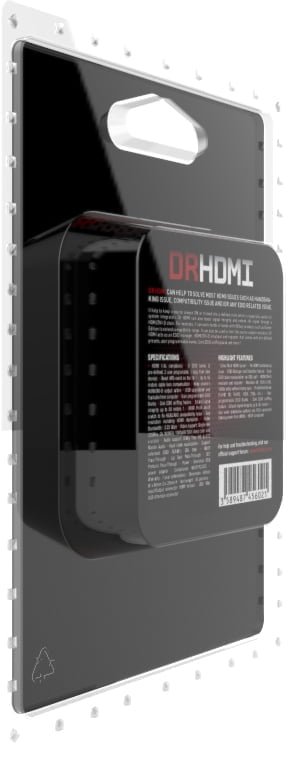Dr HDMI
€79
Dr. HDMI – the game-changer for your HDMI setup. This tool addresses common HDMI challenges like handshaking and compatibility, offering EDID management to ensure optimal display settings. With its ability to boost signal integrity over extended distances, it’s a must-have for home theaters, professional setups, and system integrators. Plus, its compatibility with HDfury products ensures an even broader range of applications. Elevate your viewing experience with Dr. HDMI.
879 in stock
Dr. HDMI
Dr. HDMI aids in resolving a majority of HDMI challenges, including handshaking problems, compatibility issues, and any EDID-related concerns. Designed with system integrators in mind, it ensures a constant “ON” state for sources. Furthermore, it enhances signal quality and amplifies the +5v signal throughout a HDMI/DVI-D sequence. This product is compatible with other HDfury offerings like the Gamer Edition to broaden compatibility scope. It also provides the flexibility to cap the source output resolution. In essence, Dr. HDMI functions as an EDID manager, HDMI/DVI-D emulator, and repeater, packed with preset options, customizable banks, and a Sink EDID sniffing feature.
Highlight Features
- Resolves most HDMI issues.
- Rectifies HDMI handshaking problems.
- Boasts EDID Management and Detective capabilities.
- Facilitates effortless EDID table manipulation using USB.
- Functions as an HDMI/DVI-D emulator and repeater.
- Sustains 2K, 1920×1200, and 1080p visuals without desynchronization.
- Offers predefined banks, such as FullHD 3D, FullHD, 1080i, 720p, etc.
- User-configurable EDID banks.
- Sink EDID detection.
- Bolsters signal quality for up to 50 meters.
- Operates autonomously without needing an external power supply (utilizes power from HDMI).
- Adheres to HDCP standards.
Dr. HDMI Technical Specs
- Compliant with HDMI 1.4a standards.
- Offers 8 EDID banks (5 preset, 2 customizable by users, 1 replicates Sink device).
- Allows on-the-go reset of HPD-event.
- Compensates for up to 50 meters of cable loss.
- Keeps the source’s HDMI/DVI-D output active.
- Upgradable via USB and flashable from PCs.
- User-customizable EDID banks.
- Features Sink EDID detection.
- Enhances signal quality for up to 50 meters.
- Includes HDMI Pin14 switch to resolve HEAC/ARC compatibility.
- Supports any resolution, including HDMI standards.
- Video Bandwidth stands at 2.25 Gbps.
- Video backing for Single-link 225Mhz, 2k, WUXGA, 1080p60/12bit deep color, and x.v.color.
- Audio backing for Dolby True HD & DTS Master Audio.
- Provides input cable equalization.
- Supports expanded EDID CEA861, 256 byte.
- Facilitates HDCP and Lip Sync Pass-Through.
- Follows CEC Protocol Pass-Through.
- Powered via a universal USB adapter.
- Comes with a 1-year warranty (extendable).
- Dimensions: 60mm W x 40mm D x 20mm H.
- Weighs 50 grams.
- Connectors: HDMI female & Mini USB-B female.
Getting Started with Dr. HDMI
Dr. HDMI ensures a seamless connection between the source and display, mitigating HDCP/HDMI issues. Users can easily navigate between the eight internal EDID banks using the up/down buttons. The HPD (hot-plug) event gets triggered when an EDID is selected, signaling the source device about the EDID change. The entire process abides by standard timelines. EDID banks classifications:
- 1-5: Preset configurations (updatable via firmware).
- 6-7: User-adjustable via PC software.
- 8: Reserved for display downloads. Furthermore, the device smartly supports HDCP streams by scanning all DDC packets, letting EDID requests pass and simultaneously filtering HDCP handshakes. Power is drawn either from HDMI or the USB port. Firmware updates are straightforward and user-friendly. For compatibility or handshake issues, users can adjust the side switch.
List of Banks
- 1: Full features with 3D enabled.
- 2: Full features without 3D.
- 3: 1080i – no 3D.
- 4: 720p – no 3D.
- 5: 480/576p – no 3D.
- 6-7: Initially mimic #1, but user-alterable via PC software.
- 8: Display’s EDID (activated post reading).
Frequently Asked Questions
What’s the output power of Dr. HDMI? With a connected power supply via USB, the device draws as much as the supply permits. When powered through HDMI, it derives what the HDMI connector offers, typically between 50-500mA.
How do you navigate between Banks? There are eight EDID banks. Navigate using the up or down buttons to select the desired one. The system activates the selected EDID, beginning the HPD event. The source device adjusts its settings in response. This standard procedure lasts about 2 seconds, post which you can switch EDIDs. Pressing the middle button copies the display’s EDID to bank #8, triggering an HPD event that lasts approximately 2 seconds.
| Weight | 1 kg |
|---|---|
| Dimensions | 21 × 18 × 16 cm |
Related products
HDFury new generation
Hdfury Producten
Hdfury Producten
Hdfury Producten
Hdfury Producten
Hdfury Producten
Hdfury Producten
Hdfury Producten